totalE

A new employee communication app is here
We’re making it easier than ever to stay informed, connected, and engaged—all from your phone!
The totalE app, a social network for HCSG employees, allows you to get work updates, answer polls, and stay connected with your team!
Once you download the app, follow these steps to create your account:
- Click Forgot password?
- Enter your email or mobile phone number, then hit Send.
- You’ll receive a verification code (watch your email or phone number you entered). Enter the 6-digit code within 10 minutes.
- Then, create your preferred password, following the tips on the screen.
- Log in & explore!
Need Assistance? Contact support at: support@align30.com or text/call: 715-261-2770.
Explore more information, how to download, and logging in through our flyers below.

totalE Information Flyer – English
Download an informative flyer on totalE to post in your facility for team members to learn more about the social app.
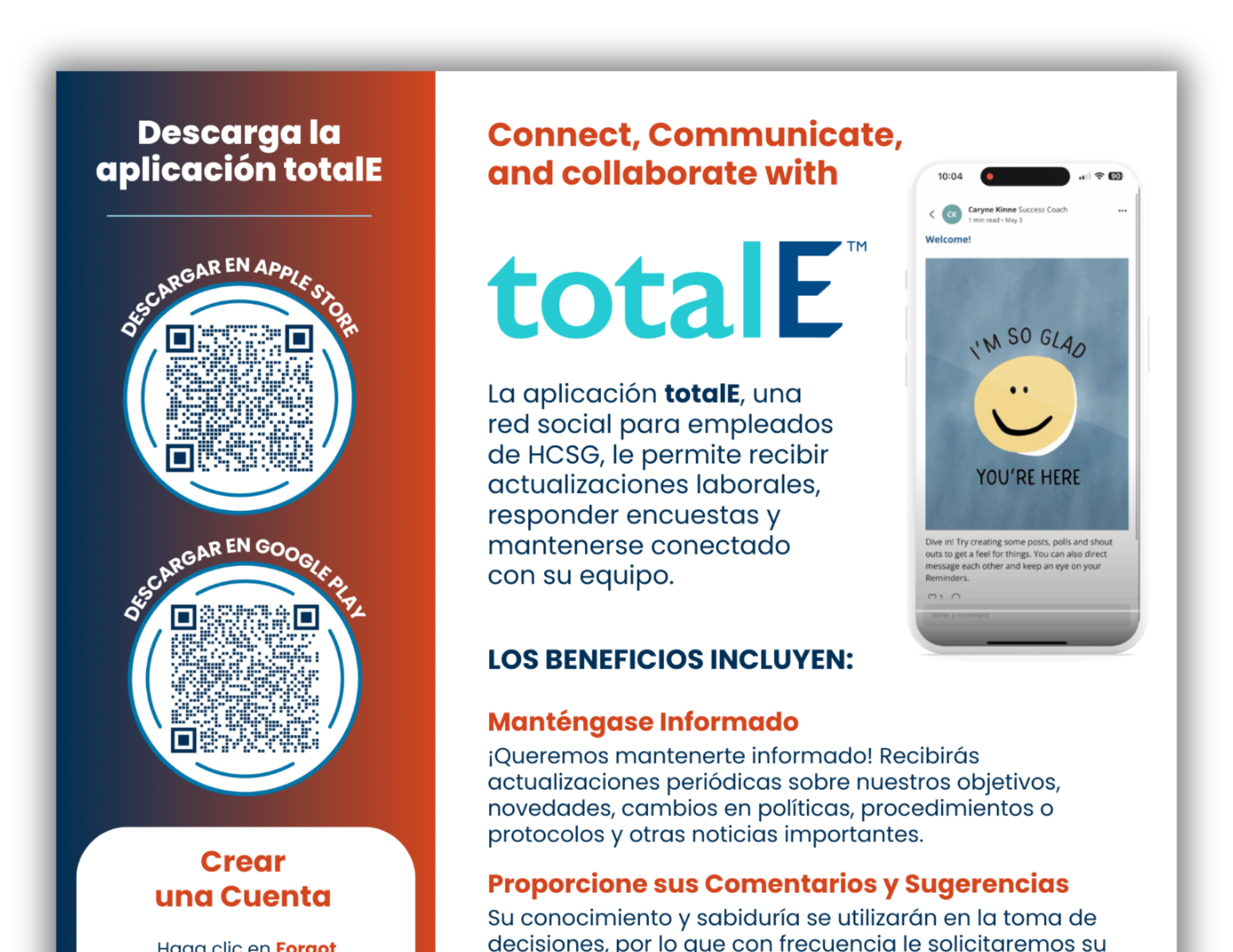
totalE Information Flyer – Spanish
Download the Spanish version of an informative flyer on totalE to post in your facility for team members to learn more about the social app.

Getting Started – English
Download the English version of an informative flyer on how to download and log in to totalE on a mobile device.

Getting Started – Spanish
Download the Spanish version of an informative flyer on how to download and log in to totalE on a mobile device.




